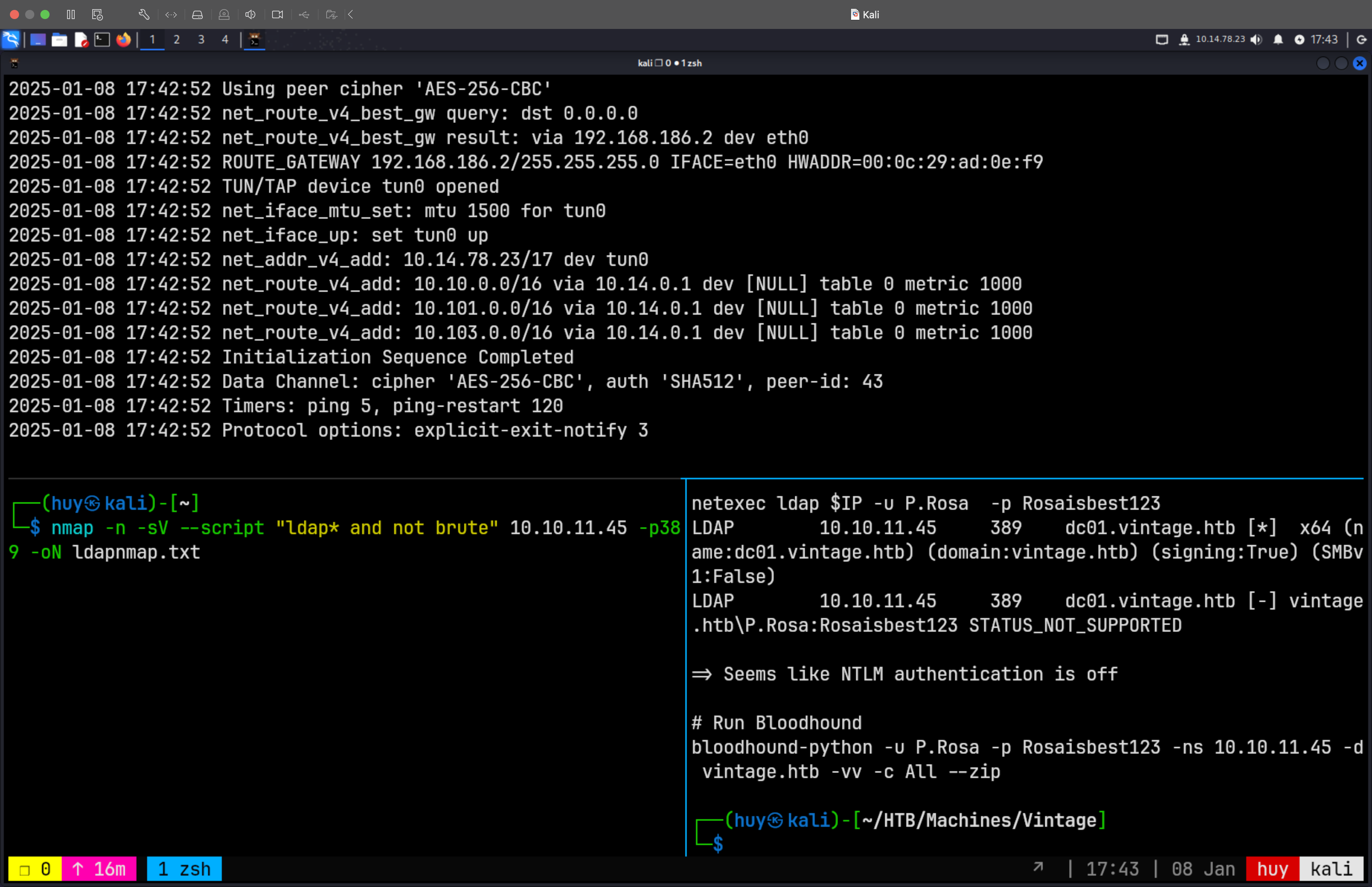I have to say, the default Kali Linux terminal (QTerminal) is ‘fine’ - it gets the job done, that’s the important part. However, it doesn’t work so well with my tmux, therefore, I had to find a better alternative.
What I need from a terminal emulator is speed and compatibility. Speed because I don’t want any delay in heavy IO tasks (it’s just annoying), and compatibility because I have to use a wide range of tools.
My current terminals include: Ghostty for my macOS system - it supports a lot of native features compared to my previous Alacritty. For my Kali Linux, Kitty is my go-to, as it’s available from apt packages by default. The config is easy and works pretty well with tmux.
~/.config/ghostty/config:
# ghostty +show-config --default --docs
# ghostty +list-themes
font-family = JetBrainsMono Nerd Font
font-feature = calt
font-feature = dlig
font-feature = ss05
font-size = 18
window-inherit-font-size = true
# Look and Feel
adjust-cursor-thickness = 3
adjust-underline-position = 3
bold-is-bright = true
link-url = true
mouse-hide-while-typing = true
theme = dark:GruvboxDark,light:GruvboxLight
window-vsync = true
window-padding-balance = true
window-padding-x = 4
window-padding-y = 6
title = "Ghostty"
macos-titlebar-proxy-icon = hidden
# Other
clipboard-paste-protection = true
clipboard-trim-trailing-spaces = true
copy-on-select = true
macos-auto-secure-input = true
macos-secure-input-indication = true
scrollback-limit = 4200
shell-integration = zsh
shell-integration-features = no-cursor,sudo,title
# Key bindings
keybind = ctrl+h=goto_split:left
keybind = ctrl+j=goto_split:bottom
keybind = ctrl+k=goto_split:top
keybind = ctrl+l=goto_split:right
keybind = ctrl+shift+h=new_split:left
keybind = ctrl+shift+j=new_split:down
keybind = ctrl+shift+k=new_split:up
keybind = ctrl+shift+l=new_split:right
keybind = super+shift+enter=new_split:auto
keybind = super+shift+i=inspector:toggle
keybind = super+shift+r=reload_config
keybind = super+t=new_tab~/.config/kitty/kitty.conf:
font_family JetBrains Mono
bold_font auto
italic_font auto
bold_italic_font auto
font_size 18.0I use Oh my tmux for the tmux setup - I love it, it saves me tons of time.